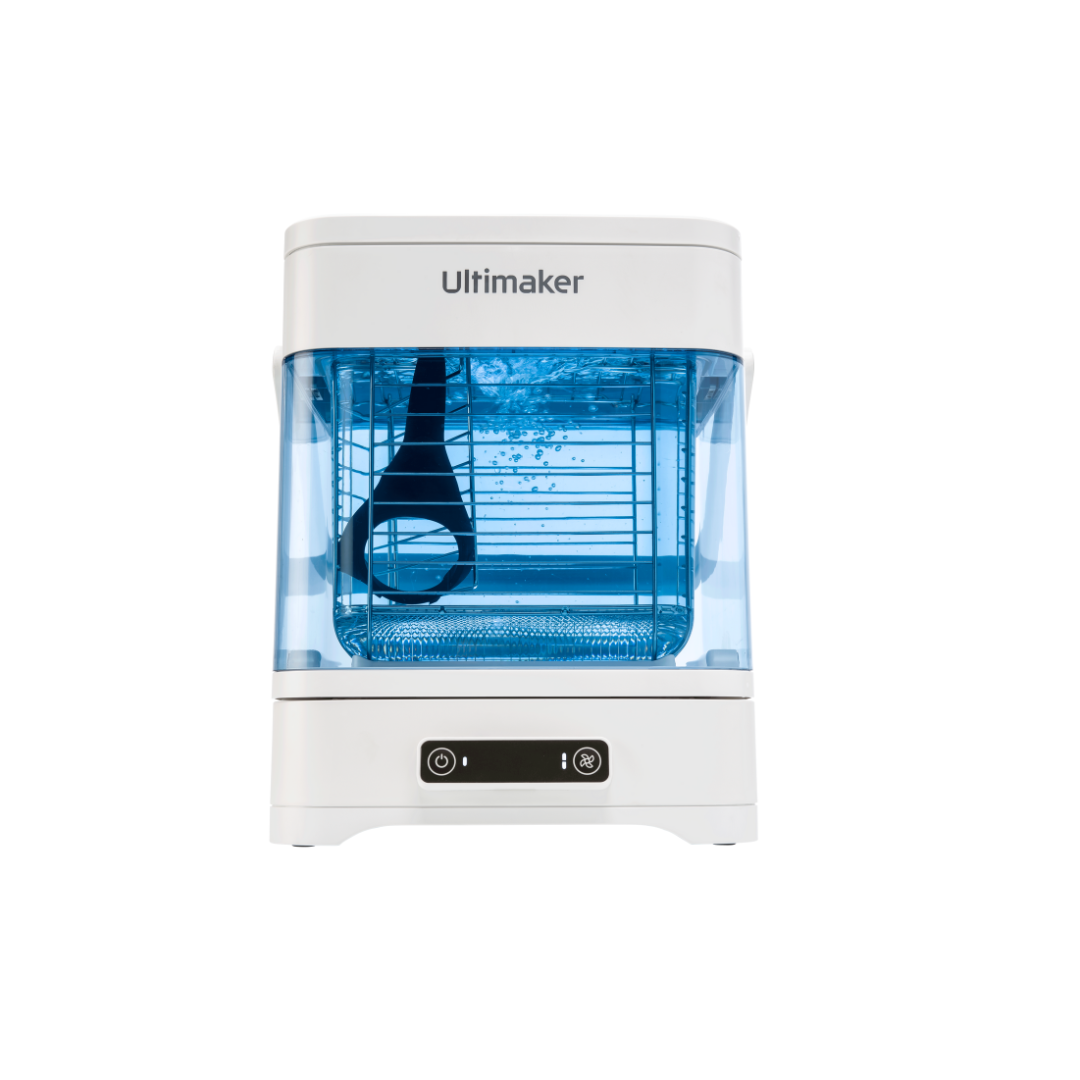Geomagic for SOLIDWORKS
$7,900.00



Ask our Experts
Watch the Video
Features
Discover Geomagic for SOLIDWORKS
Geomagic for SOLIDWORKS provides the necessary tools to quickly edit and repair scans. Scans can also be aligned to other previously captured scans, as well as to the World Coordinate System.
Extract Ref. Geometry and Parametric Features
Geomagic for SOLIDWORKS also allows you to extract Ref. Geometry and create editable, parametric features directly from the scan data.
Create cross-section sketches and use the SOLIDWORKS toolset to create models
Since Geomagic for SOLIDWORKS operates in the SOLIDWORKS environment, you have the advantage of using the same tools and workflows that you are already familiar with to create models from Scan Data with ease and comfort.
NURB Surfacing for Organic and Freeform Shapes
Geomagic for SOLIDWORKS also includes the ability to quickly create accurate NURB surfaces, allowing you to capture Organic and Freeform shapes and use them in models of your choice.
Deviation Analysis
With Geomagic for SOLIDWORKS plugin, you also have the ability to check the deviation between the SOLIDWORKS model and the scan data. This allows you to create accurate designs and provides a level of traceability.